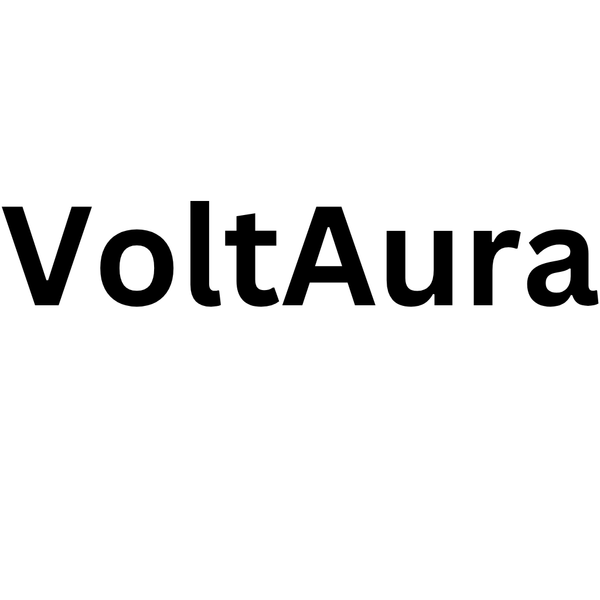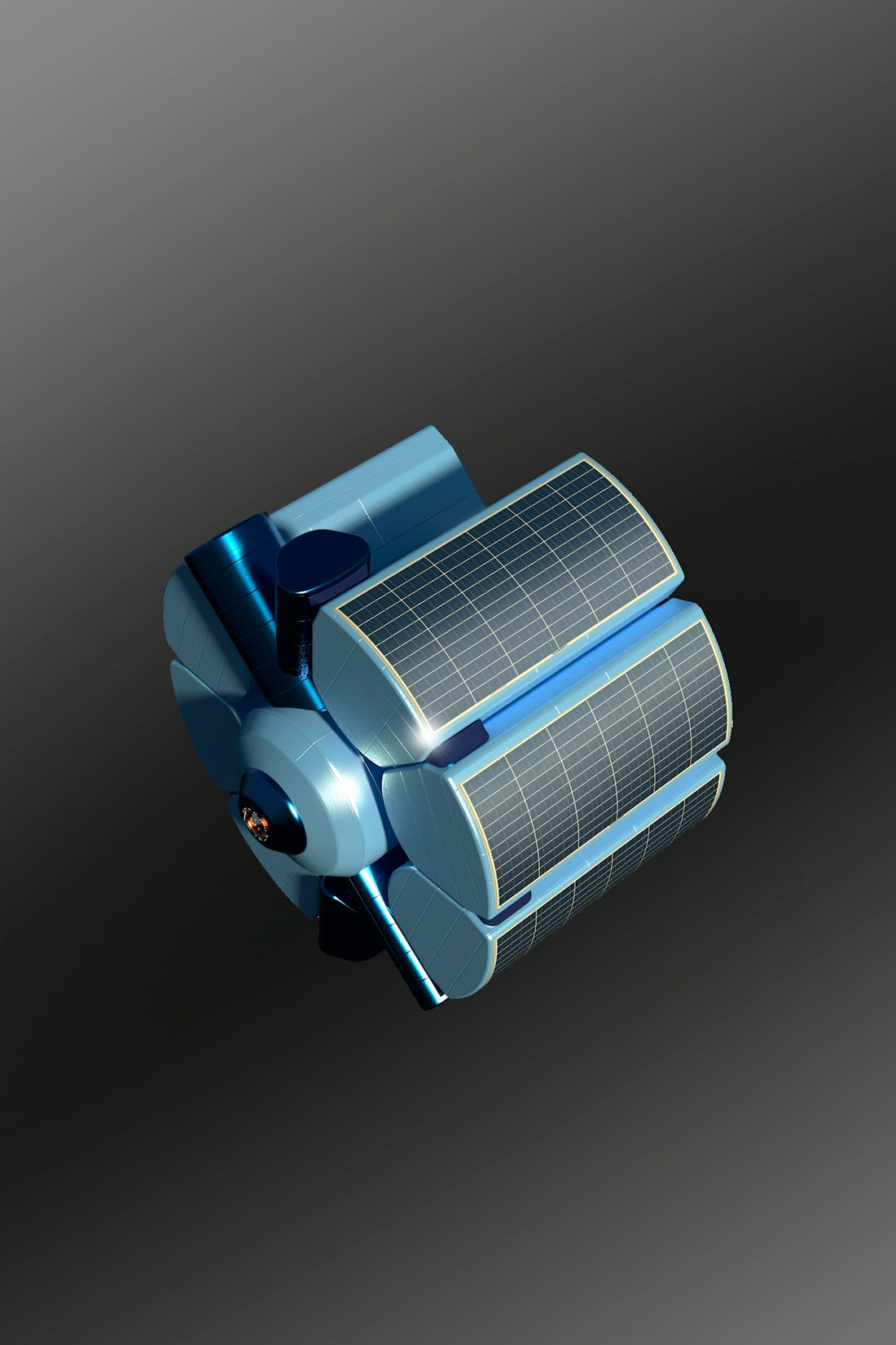
Practical Troubleshooting for Portable Solar Power Generators in Real-Life Scenarios
Share
In an era where sustainable energy is more important than ever, portable solar power generators have become essential companions for those who love off-grid living, adventures in RVs, or are simply preparing for emergencies. Whether you're camping in the heart of nature or ensuring your home stays powered during an unexpected outage, understanding how to troubleshoot your portable solar power generator can make all the difference. This guide delves into common issues and practical troubleshooting techniques for solar generators, helping you maintain a steady power supply in various real-life scenarios.
For an extensive range of solar power solutions, make sure to visit VoltAura.solar.
Understanding Portable Solar Power Generators
Before diving into troubleshooting, it's essential to understand what a portable solar power generator is and how it functions. These compact power stations convert solar energy into electricity, storing it for later use. They're particularly popular for off-grid living enthusiasts, RV travelers, and anyone needing emergency backup power.
Key components include solar panels, a battery storage system, and an inverter. These parts work together to harvest sunlight, store the electricity in a battery, and convert it into a usable form for various devices and appliances.
Common Problems and Solutions
1. No Power Output
Symptoms:
- The generator doesn’t power any devices.
- Devices connected to the generator do not charge or work.
Troubleshooting Steps:
Check Connections:
Ensure all cables and connectors are securely attached. Loose connections are a common reason for lack of power output.
Inspect the Battery Level:
Verify that the battery is charged. If your battery level is low, it might need charging.
Examine Solar Panel Orientation:
Make sure the solar panels are correctly positioned to maximize sunlight absorption.
Utilize the Correct Ports:
 Different devices may require specific output ports. Ensure you’re using the correct output connector for your device.
Different devices may require specific output ports. Ensure you’re using the correct output connector for your device.
For a reliable power backup solution, consider the EcoFlow DELTA 2 Home Backup Power Station.
2. Battery Draining Quickly
Symptoms:
- The generator’s battery depletes faster than expected.
- There is less runtime than specified.
Troubleshooting Steps:
Reduce Load:
Disconnect non-critical devices and reduce the load to see if battery life improves.
Battery Health Check:
Older batteries hold less charge; consider replacing if it’s aged.
Optimize Charging:
Charge under optimal sunlight conditions for the most efficient energy collection.
Software Update:
Some models may require software updates for optimal performance.
3. Charging Issues
Symptoms:
- Generator fails to charge.
- Slow or inconsistent charging speed.
Troubleshooting Steps:
Panel Inspection:
Check for dirt or obstruction on solar panels. Clean them adequately to ensure maximum efficiency.
Replace Damaged Cables:
Damaged or inefficient cables can prevent proper charging.
Weather Considerations:
Charging in poor weather conditions will naturally be slower. Plan charging times during sunny spells.
LED/Input Indicators:
 Check any error indicators on your generator’s display to identify specific issues.
Check any error indicators on your generator’s display to identify specific issues.
For a high-capacity option ideal for prolonged outages, try the EcoFlow DELTA Pro 3.
4. Overheating
Symptoms:
- Generator is hot to touch.
- Built-in fans run constantly.
Troubleshooting Steps:
Ventilation:
Ensure proper ventilation around the generator, especially in hot environments.
Avoid Direct Sunlight:
While solar panels need sunlight, the generator itself should be shaded to avoid getting excessively hot.
Device Load:
Disconnect high-power devices if overheating persists.
5. Unexpected Shutdowns
Symptoms:
- Generator shuts down without warning.
- Power output cuts off unexpectedly.
Troubleshooting Steps:
Inspect for Overload:
Shut down non-essential devices to ensure under the generator’s power capacity.
Examine Temperature:
Follow overheating prevention guidelines as shutdowns can be a protective measure against heat damage.
Software Diagnostics:
Some generators may come with built-in diagnostics to provide error codes or failure reasons.
General Maintenance Tips
- Regularly Clean Panels: Ensure they're free from dirt and debris.
- Check Battery Health: Keep an eye on the battery's lifespan.
- Update System Software: Many generators have updates to improve efficiency and performance.
- Store Properly: When not in use, store the generator in a clean, dry place to prevent damage.
Conclusion
Portable solar power generators are invaluable tools for maintaining energy independence and preparedness. Through careful maintenance and troubleshooting, you can maximize their utility and lifespan, ensuring a steady power supply in any situation. Equipped with the right knowledge and tools, you'll be ready to handle anything, from an extended stay in nature to sudden power outages in urban settings.
Visit VoltAura.solar to explore advanced portable power stations and find the perfect solution for your off-grid living or backup power needs.